👋 Great designs start with great feedback. That’s what Workflow is built for. Start today.
Home - UX Portfolio - Dribbble vs Behance
Dribbble vs Behance
Both Dribbble and Behance are social platforms for designers to showcase their work. However, with limited time, which one of the two should you spend your time on? Let’s discuss and answer the Dribbble vs Behance question!
- Updated on December 20, 2022
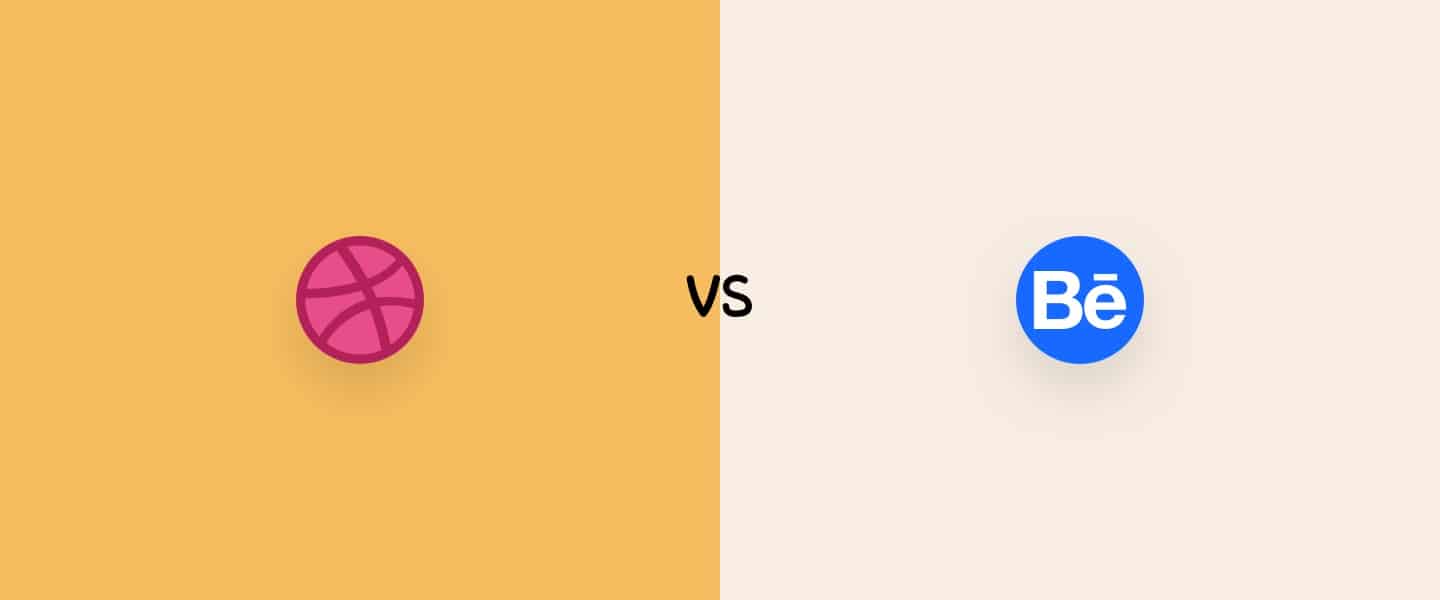
Creating your portfolio as a UX designer can be challenging. In addition to it being time-consuming, many designers, recruiters, and companies all have a different view of how your UX portfolio should look. And to make things even worse, there’s an even bigger number of social platforms for designers where you can share your work. Dribbble and Behance are two of the largest ones but, of course, not the only two.
For this post, I will look at both Dribbble and Behance individually to make a clear assessment of the situation. After that, I will discuss what both platforms can do for you, the differences between Dribbble and Behance, and finally, which one will be the best fit for you.
Table of Contents
Dribbble

Dribbble is a social media platform for designers that has been around since 2009. That’s over 12 years already. Dribbble is all about basketball and design. You’ll notice the basketball metaphor in the name, obviously, and how Dribbble calls its users players. The images players post are called shots.
Dribbble is most famous for its invite-only system. Yet another thing Dribbble took inspiration from out of the world of basketball. If you create an account, you have to be drafted by someone who already has a Dribbble account.
However, as of April 2021, Dribbble’s invite-only system has changed to be more inclusive. Everybody can apply for a designer account on the platform from now on. You can still get invited but are not required to do so. Instead, Dribbble’s team will check your application and let you know the result.
From a designer’s perspective, Dribbble is mainly about showcasing your work in great detail. I’m talking about animations, mockups, and logos. Some UX designers say that the designs you see on Dribbble are primarily for show. They state that you will hardly see any of these designs in the real world because of poor accessibility, usability, and the high development costs required to develop the design.
Next, let’s talk about features. Dribbble has a lot to offer. For example, you can create a company page for multiple designers to join. In addition, there are also pro account options like a marketplace for your designs, the ability to sort your profile page, a great search engine, and a job board.
The Dribbble Pro package will cost you $5 per month or $60 a year. It will get you the options mentioned above, like the multi-shot upload and a way to sell goods. There’s also a Pro Business version that’s even more expensive. It will let you create a company page with features like a team board and a ‘hire us’ button.
If you put it all together, I believe Dribbble to be one of the best social media platforms for designers today. It enables you to share your work with the world, get hired, and sell your work. How cool is that?
Behance

Up next, there’s Behance. Behance is a social media platform for designers, just like Dribbble is. The platform was founded in 2005 and acquired by Adobe in 2012. There are over 10 million users active on Behance.
Behance does not have an invite-only system such as Dribbble. Instead, you can register and start right away. The platform has a wide variety of design content. You’ll find far more than just visual or graphic design content on this platform. For example, lots of designers post complete case studies on Behance. Other content you might see is photography, industrial design, and interior design.
If you zoom in on Behance, you will see that it is more about showing entire design projects in great detail. As I mentioned, you can write and show complete case studies. Because of this, it is very easy to build your UX portfolio entirely on the Behance platform.
There’s a design job feature on Behance as well. The pricing can be pretty extensive for companies, with plans up to $1,499 per month for the most advanced package. However, this package will get you a lot of features. If you’re looking for a designer, this might be worth it.
As a designer, you can let these companies know you’re open to job opportunities. You can do so for free. Oh, and what’s also cool is that you can use Behance to earn an income as a designer. You can set up a subscription model where people can access exclusive work.
Behance is a great portfolio tool for designers. It lets you create entire case studies, which is essential for any designer looking to share their work with the world. With millions of users every month and a way to earn an income, Behance is the place to be for any designer.
Dribbble vs Behance: which one is best for you?
Alright, let’s answer the Dribbble vs Behance question. If you compare the two platforms, you’ll see that both platforms have different goals even though both are considered social media platforms for designers.
| Dribbble | Behance | |
|---|---|---|
| Founded | 2009 | 2005 |
| Active users | 12 million (2020) | 12 million (2018) |
| Pricing | Free with pro options | Free |
| Job board | Yes | Yes |
| Best if you want to... | Show your design skills | Build your portfolio |
Because of the invite-only (or what’s left of it) system of Dribbble, there’s a high social standard to being a Dribbble designer. Designs on Dribbble are generally more detailed-focussed and a real way to show off your design skills. You’ll find more mockups and clean animations on Dribbble.
Behance, on the other hand, is way more accessible. There’s no real social status or anything exclusive to being a designer on Behance. Compared to Dribbble, Behance is more about creating your entire portfolio on the platform. You will find extensive case studies instead of slick animations and gradients.
Don’t get me wrong. Both platforms are great. They just have different goals. Do you want to show your design skills? Try and get accepted into Dribbble. Are you looking to create a portfolio for a job interview? Create one on Behance!
I think the answer to Dribbble vs Behance is quite easy. It is not Dribbble or Behance. It is Dribbble and Behance.
Further reading
You can use both Dribbble and Behance to create a social media presence for yourself. Even though Behance is better suited for building your portfolio, I believe both platforms have great benefits.
I wrote about creating your UX portfolio. There’s a lot to keep in mind, from structure and buildup to finding the right content to build your UX case studies. Dribbble and Behance can help you share your work with the world.
👋 Turn good design to great design, with feedback you actually need. Get it on Workflow.

About the author
Hi! I'm Nick Groeneveld, a senior designer from the Netherlands with experience in UX, visual design, and research. I'm a UX coach that supports other designers and have completed design projects in finance, tech, and the public sector.
☎️ Book a 1:1 mentor meeting or let's connect on LinkedIn and Twitter.



