👋 Great designs start with great feedback. That’s what Workflow is built for. Start today.
UX writing is an increasingly popular skill within the bigger UX picture. Job openings start to appear on job boards, there’s a lot of chatter, and more posts like these begin to appear. But what is UX writing? How do you start? Let’s take a look!
- Updated on October 10, 2022
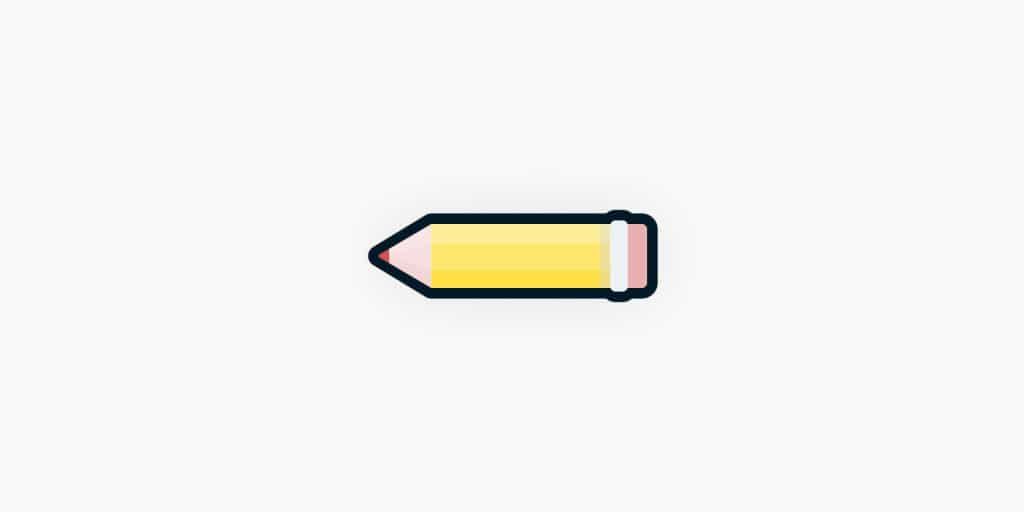
In this post, I will share everything I know about UX writing. It will include my definition, real-world examples, UX writing rules, whether it is a skill or a job, and much more.
Table of Contents
What is UX writing
Let’s start at the beginning. UX writing is a skill within the bigger UX universe. It creates microcopy that suits the user experience you aim to design with your product. UX writers are experts in finding copy that helps conversion and user retention.
Based on my experience, I’ve seen UX writing as a skill at companies. Unfortunately, there weren’t any designers that worked on UX writing full-time. However, UX writing as a career is more popular than ever. I see openings on job boards specifically for UX writers a lot more these days.
Now, you might be wondering if UX writing is a good career. Or whether or not it is boring to only focus on this one skill. UX writing isn’t boring at all if you apply it in a bigger context. I like to do the whole design deal, from the first bit of research to the pixel-perfect designs I create. UX writing is a big part of that.
In practice, I’ve applied UX writing often in my career. Usually, at the end of a project, details like microcopy matter. As a designer, you’ll work closely together with people from marketing and legal to work out the copy of the product. In my experience, the UX writer is responsible for microcopy but has a big say in the direction of the tone-of-voice and copy of the product.
UX writing examples
Let’s take the error message as an example of what UX writing can do. Remember, UX writing is about creating short copy that fits your product’s intended user experience. Therefore, it has to be clear, useful, and delightful.
Here’s a list of examples and the UX writing rules that apply.
Error messages
Do you remember those old-school error messages from years back? Here’s an example. Sadly, they are still very common today.
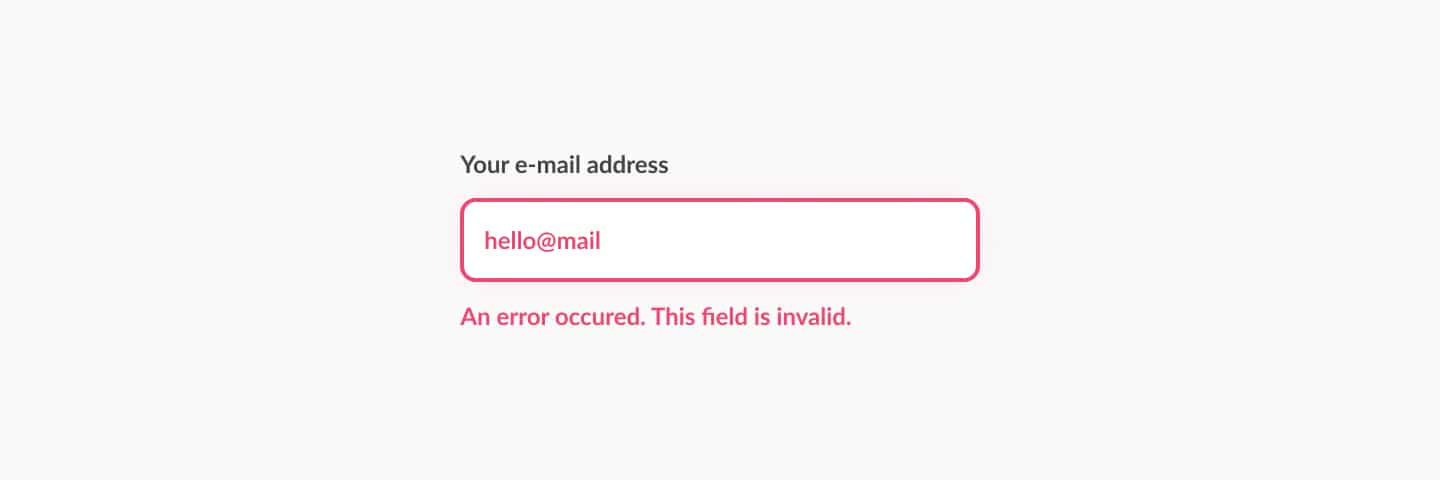
As you can see, the error message isn’t clear. It mentions an error code that’s impossible to understand, and it is very frustrating to the user since there’s no clear next step. If you have to Google the error message, the UX writer didn’t do his job right.
Here’s how UX writing can help in this example.
- Make your writing understandable. Your user isn’t always a power user. Write in the user’s language.
- Never blame the user. It is never his fault. And even if it is, write the error message in a way that helps the user.
- Provide a clear next step. Always mention what a user can do to fix the error. Should he try again? Or try a different route? Let him know!
If you put these UX writing tips together, the example I used above looks a lot different. For example, take a look at the image below.
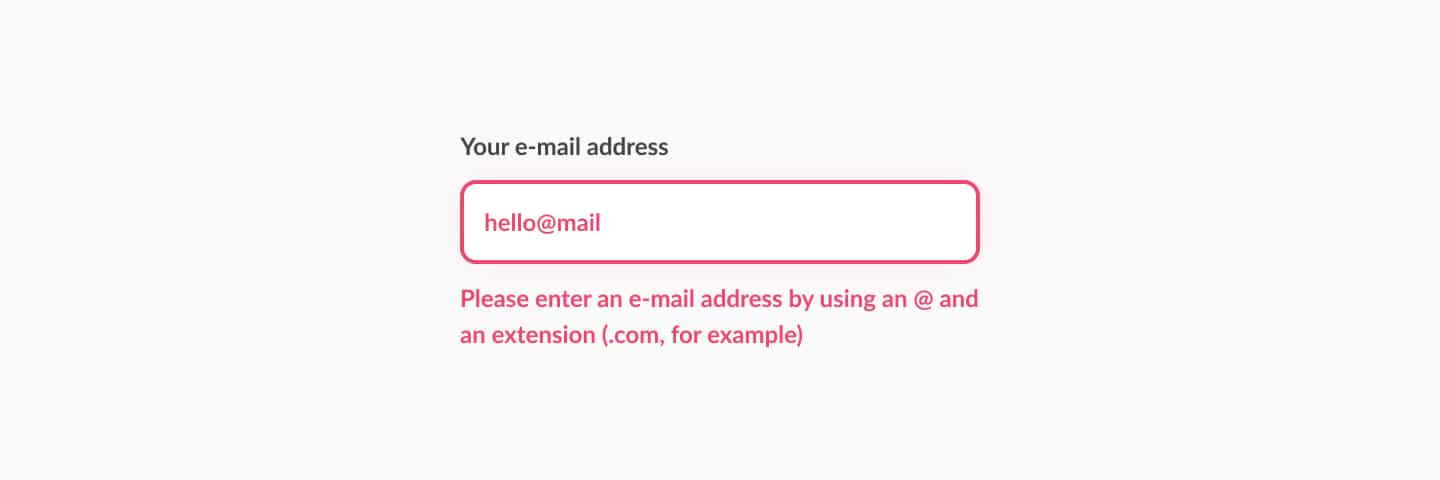
This updated error message is an excellent example of what UX writing can do. As a user, I understand what is happening, and I’m confident in my next steps. It helps users to stay on track while using your products and services.
404 pages
Another well-known example of where UX writing plays an important role is the 404 page. It is critical for your business to have an excellent 404 page.
Your users land on this page whenever they’ve hit a dead end. Needless to say, it is not what they want. Because of this, there’s a high chance of users leaving your platform.
The UX writing rules I’ve used in the previous example apply here as well. To keep your users onboard, you need to create a clear 404 page that doesn’t blame the user and provides a way out. It means you have to explain what the 404 code means. Most users don’t know what it stands for. Also, providing your users with a clear next step is an excellent way to keep them engaged.
Your role as a UX writer is essential here. As mentioned, the 404 page is a technical one, and using microcopy to explain what happened and how you can solve the situation as a user is of critical importance.
Feedback and feedforward
Up next, feedback and feedforward. These user interactions are yet another chance for you to show the importance of UX writing to your stakeholders. I’m focussing on two types of messages you might encounter in a design.
- Feedback. This interaction occurs after an action by the user. It literally gives you something back. You encounter feedback when you complete something or when something isn’t possible.
- Feedforward happens before you try to complete an action. As a UX designer, you use feedforward to notify a user of the potential outcome of their intended actions, like deleting something or closing without saving your work first.
For both feedback and feedforward, UX writers play an important role. Imagine what happens to a user that accidentally deletes his hard work because he wasn’t aware of what a particular interaction with the product would do. Nobody wants that to happen.
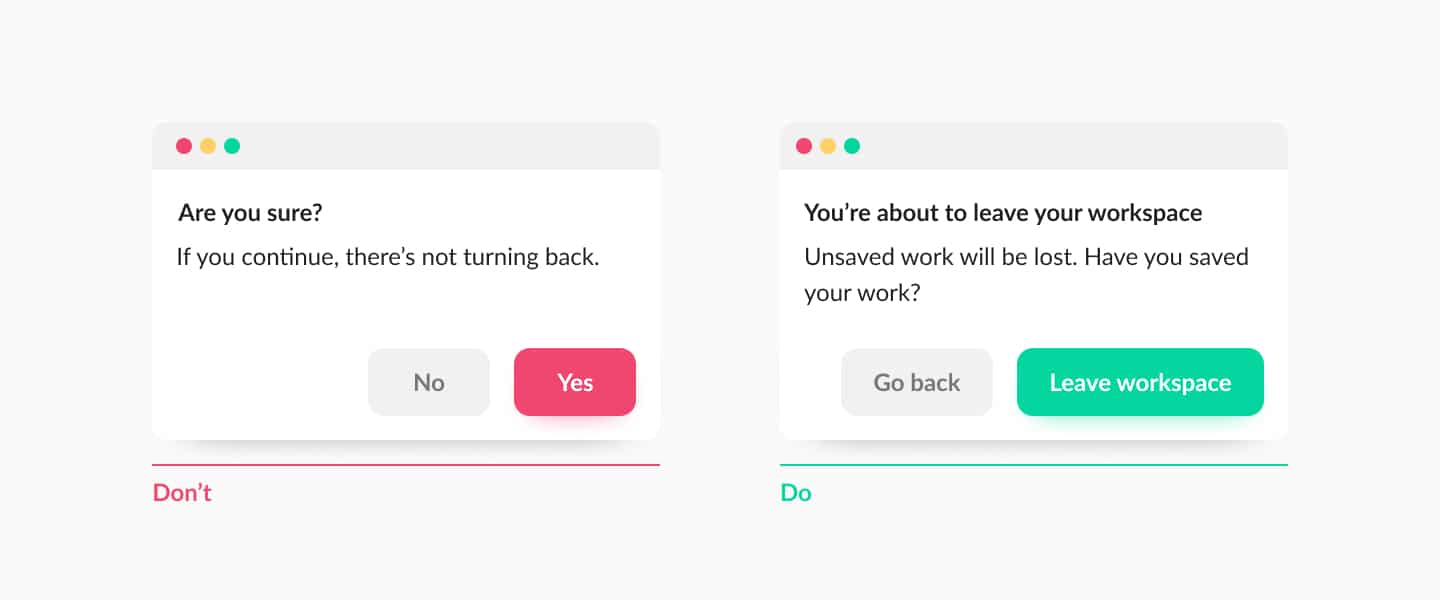
Take a look at the example above. Poorly designed microcopy is vague. There’s no clear indication of what will happen. As a UX writer, you can improve on the ‘are you sure’-kind of microcopy by providing context and clear copy.
Chatbots
Finally, let’s talk about chatbots. UX writers can make a real impact here by creating microcopy for the chatbot’s responses. To experience a chatbot as if you’re talking to a real person is the holy grail of artificial intelligence and machine learning. Again, UX plays a big part in achieving this.
Why do you need a UX writer?
Let’s face it. Every product needs a functional and clear design. It helps users interact with your product in a useful way for both the user’s needs and the business’ goals. It is very popular to say that good design doesn’t need an explanation. However, that isn’t the case. You need good, functional copy, and that’s why you need a UX writer.
By creating a clear and useful microcopy that reflects the overall user experience of your product or service, UX writers can help you achieve your business goals without reverting to shady interactions. It is a must-have for every company.
How much do UX writers make?
As with any job, how much you make as a UX writer is important. I’ve researched the salaries of UX designers, and it seems like UX writers fit in closely. According to LinkedIn’s Salary insights, UX writers in the United States earn 104.000 USD on average. Not too bad, if you ask me.
Higher isn’t always better. Remember your cost of living when negotiating your salary. It’s what you have to pay to make ends meet. If your salary is above that number, you have money to spend on fun things.
UX writing vs copywriting
UX writing and copywriting have an overlap in required skills as well as the area of operations. However, the main difference is copy size. Copywriters create longer texts with marketing and SEO goals in mind, whereas UX writing’s primary focus is microcopy used in UI elements like notifications, buttons, and dialogs.
Become a UX writer
I’m turning everything from this post, my experience as a UX designer, and more into a UX writing ebook. It will include tips, tricks, and real-world examples for you to learn UX writing as well as these topics.
- How to start UX writing
- How to improve UX writing in products
- How to learn UX writing
The ebook will launch later this year. Do you want to be the first to know? Fill out the form below, and I’ll make sure that happens.
👋 Turn good design to great design, with feedback you actually need. Get it on Workflow.

About the author
Hi! I'm Nick Groeneveld, a senior designer from the Netherlands with experience in UX, visual design, and research. I'm a UX coach that supports other designers and have completed design projects in finance, tech, and the public sector.
☎️ Book a 1:1 mentor meeting or let's connect on LinkedIn and Twitter.



