👋 Great designs start with great feedback. That’s what Workflow is built for. Start today.
Artificial intelligence is all the rage. New tools and breakthroughs seem to appear every day. But will AI replace UX designers? That’s a question many designers are asking. Here’s what to expect.
- Updated on November 26, 2023

One of the most important aspects of learning about UX is getting familiar with your design tools. In today’s design world, that’s likely to be Figma and a few supportive apps.
However, with AI tools popping up more and more, the tools you’re using might change in the future.
Table of Contents
The debate on how far these tools will go is fierce. Some say AI will replace UX designers, while others think it will only enhance the UX designer’s work.
Here’s my view based on what I see during my UX projects and after working with a few of these new tools for UX designers.
Will AI replace UX designers?
Even though new AI tools like Midjourney and Galileo AI are very impressive, AI is highly unlikely to replace UX designers. That’s because AI tools just aren’t good enough (yet). There’s also a lot a UX designer does that AI can’t automate.
Let’s take a closer look at those reasons to understand better why this is the case.
AI tools for UX aren't good enough (yet)
Let’s take a look at Galileo AI first. It is a very promising tool that can turn text prompts into editable UI designs. As an example, on their website, they use the following prompt.
“A settings page for users to edit their names, phone numbers, and password.” 👇
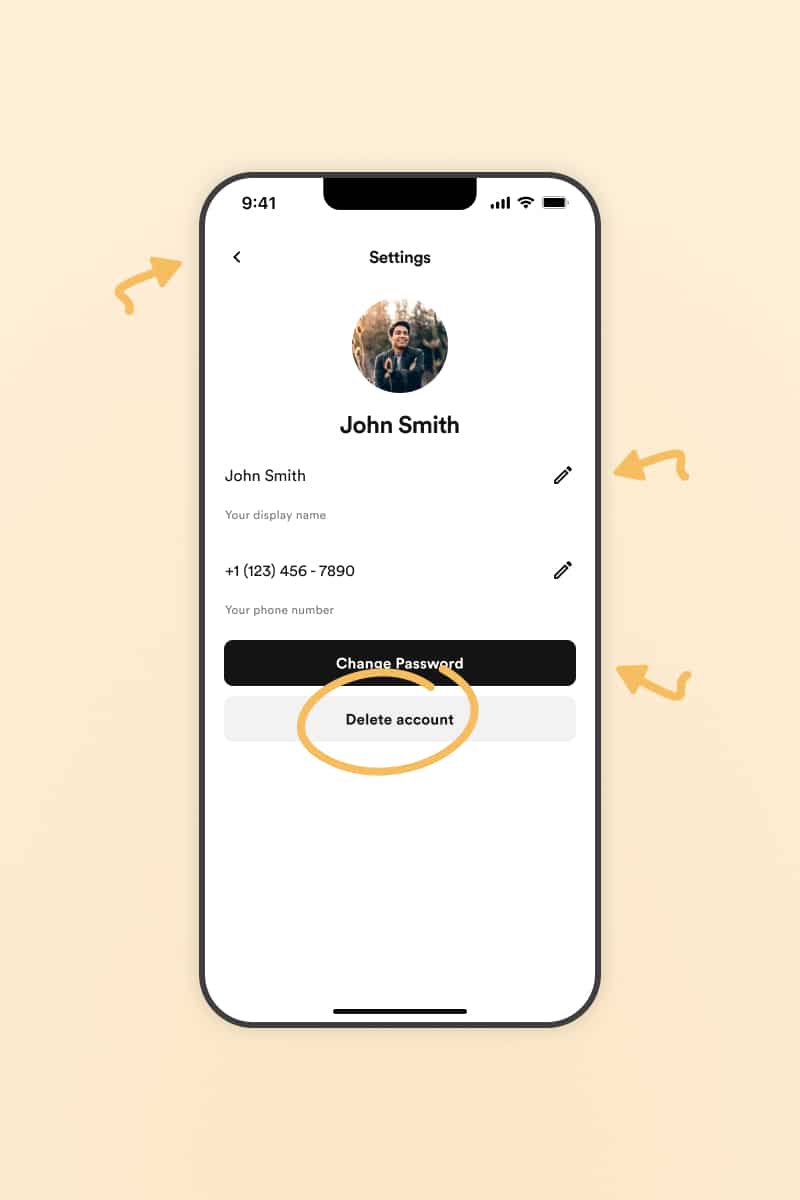
You can see the result above. At first glance, this isn’t too bad. You have a settings page showing the fields as specified in the prompt. However, this is where things get interesting; there’s also a lot in the result that wasn’t specified in the prompt.
There’s a button to delete your account, for example. The UI design also shows a back button and a profile picture that wasn’t asked for. You need a back button, of course, but there’s so much to specify still that this is a good starting point at best.
Here’s a list of things you have to specify in the prompt and some questions on the result that Galileo AI made.
- What does a user need to edit?
- What should be the order of these items?
- Why is the ‘change password’ setting displayed as a primary action button?
- Why is there a (low contrast) subtitle below the settings?
- What happens if the user clicks the edit icon?
And the list goes on and on. It shows the current state of AI for UI and UX.
These tools are fine for designs you see on Dribbble, but real-life projects are far more complex.
They involve research, making decisions with others, doing workshops, and selling your designs to stakeholders.
Now, that doesn’t mean I will completely disregard the benefits of AI. If you can include requirements like font family, specific color schemes, or maybe even connect your entire design system, AI for UI and UX design will be a huge time saver.
It would be even better if you could use research insights or an existing design as input. Maybe in a few years… who knows!
Figma AI
One interesting idea to mention is something Nick Stamas talked about recently. He believes that Figma is likely the only company able to create an AI tool for UI design.
That’s because Figma has a proprietary design language built into its design files. It can use this language to train a model similar to how GitHub’s CoPilot is trained.
The result will be similar to CoPilot, where it will make inline suggestions based on what you’ve designed so far and the millions of other Figma design files the model is based on.
That sounds pretty cool, actually!
UX designers spend a lot of time without design tools
Another reason why AI will not replace UX designers is because of the amount of time UX designers spend outside of their design tools.
Most designers work using the design thinking methodology. It is a way of working with five phases you can repeat throughout the project. Let’s look at those phases and see if and how AI can help you out. You’ll see that there’s enough work left to do in no time.
Empathize and define
I’d like to start with the first two phases: empathize and define. During these two phases, you work to understand your users, the problems they’re facing, and how they relate to the project goals. Doing this well is key to the success of every UX project.
In the future, doing these phases well will be a huge part of creating the right prompts for your AI design tools.
In all my years of working in UX, I spend most of my time in these phases, talking to users and stakeholders to keep the project moving.
There’s not much AI can do here except for helping me draft the first version of workshop outlines and interview scripts. But even these need some tweaking by a human afterward.
In other words, there’s enough for UX designers to do in the first design thinking phases.
Ideate, prototype, and test
Up next are the ideate and prototype phases. Unlike the previous steps, they’re about developing your first concepts to solve a design challenge.
AI is useful here; tools like Galileo AI can help you quickly generate those ideas. In this phase, I prefer to test my concepts as soon as possible and improve after the testing phase. AI can help me do exactly that.
The downside, again, is that these tools still remain very generic. Most projects I do involve a complex design system and a legal department that doesn’t like third-party tools so much. I don’t see AI taking away too much of my work here.
The same goes for the testing phase. Testing your design, if you go for a qualitative approach, requires a human touch. AI can help draft the script and testing scenarios, but you have to be there in the (virtual) room to do the testing. It requires soft skills that AI can’t give you.
Summary
So what does all of this mean? Will AI replace UX designers? That’s very unlikely. AI can’t do all of your work, and the things it can do will aid you instead of replacing you.
If you work on a project using the design thinking method, you’ll see that AI can help you speed up the ideation and prototyping phases, for example. It can help you create those initial sketches to boost your creativity. However, it can’t create a finished product. That’s just too complex.
Your future as a UX designer remains secure! Oh, and by the way, why can’t we build an AI for those endless meetings? That would be a huge timesaver. 😊
👋 Turn good design to great design, with feedback you actually need. Get it on Workflow.

About the author
Hi! I'm Nick Groeneveld, a senior designer from the Netherlands with experience in UX, visual design, and research. I'm a UX coach that supports other designers and have completed design projects in finance, tech, and the public sector.
☎️ Book a 1:1 mentor meeting or let's connect on LinkedIn and Twitter.



