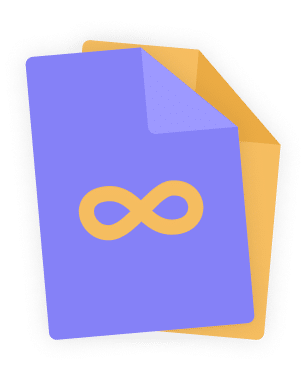The Designer's Toolbox
Get hired and build a career in UI, UX, and Product Design.
Boost your design journey by following our free collection of proven tips, tricks, and best practices. 👇
Today's UX and Product Designer
Becoming an in-demand UX and Product designer works differently than what most courses tell you. Here’s how it actually works.
Understanding of code
HTML, CSS, and/or popular nocode tools (Webflow, TailwindCSS, and WordPress.)
Guide coming soon
Design principles
You know of design principles like color theory, gestalt, and accessibility.
Guide coming soon
Way of working
You know what to do, when to do it, and how to present and sell it.
Guide coming soon
(No) design thinking
Toolbox of design methods to apply at certain moments. You know there’s no one-way-fits-all process.
Guide coming soon
Design tools
Tools are just tools. You know Figma, but have enough design knowledge to be able to switch when needed.
Guide coming soon
Design politics
You know the role of design within a company and what it does (not) do.
Guide coming soon
Start learning for free
Read our guides on transitioning into UX, building a portfolio, and finding a job in UX for free.
Let's build a UX career. Together.
On The Designer’s Toolbox, we have a wide range of products and services to help you level up your UX career. Take a look! 👇

Join 1,400+ designers building a career in UX
Every week, you’ll get one actionable tip from the UX Career Track to help you get hired and build a career in UX.
We respect your privacy. Unsubscribe at any time.
The Designer's Toolbox
The Designer’s Toolbox helps you get hired in UX and UI Design. We’re your collection of design community, tips, tricks, and best practices.
For brands and companies
© 2024 All rights Reserved by the Designer's Toolbox