Home - UX Design Tools – A guide to help you pick the right one
UX Design Tools – A guide to help you pick the right one
An artist needs his tools just as you need your UX design tools. However, with Figma’s dominance and many new competitors on the horizon, it can be challenging to pick the tools you need for your particular design job. To help you out, we’ve created an overview of UX design tools and when to use them in 2024.
- Updated on January 3, 2024

If you look at the main design tools of today, you can no longer speak of two or three main competitors. Not too long ago, Figma, Adobe XD, and Sketch were still competing for the UX design tool crown.
That’s because they’re all excellent design tools with strong similarities. We even wrote a guide comparing Figma and Sketch to help you pick.
Table of Contents
In today’s world of UX, you can choose from more than just three UX design tools. Of course, you have the big names I just mentioned, but also tools aimed explicitly at prototyping or wireframing, for example.
How do you pick the right tool? That’s where this guide comes in.
Getting started
Picking the right UX design tools
Let’s help you pick the right UX design tool. In this article, I’ve made an overview of design tools based on my UX experience and the experience of thousands of other designers who participated in UX Tools’ most recent survey.
Big names, like Figma and Sketch, are included in this post, as well as new contenders. However, if you’ve already decided on what tool you want to use, you can skip right to that UX design tool below.
If you need help getting started with the right design tool, here’s an overview of what will likely be a good fit for you.
- For UI and UX designers, Figma is a very accessible tool to get started with. Sketch and Adobe XD are the runner-ups.
- If your job requires a lot of prototyping, go for Axure or ProtoPie.
- Are you designing for the web only? Try out Framer!
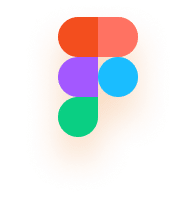
Figma
Figma has been around for a few years but is growing in popularity daily. In UX Tools’s survey, it was by far the most popular design tool.
The software is web-based, which means you can access your work everywhere you want. But only if you have an active internet connection, of course.
Read my in-depth post on everything Figma-related here.
- Free
- Web-based
- Most popular UX design tool
Is Figma a UI or UX tool?
Figma is a UI design tool that UX designers use. You can use it to create UI design mockups, prototypes, and wireframes during multiple stages of the design thinking process.
Is Figma hard to learn?
No, Figma is not hard to learn. The opposite, to be honest. That’s because an extensive collection of guides, documentation, and online help is available to help you learn Figma.
For example, you could use Figma’s official help center or look at our list of Figma tutorials to help you learn Figma.
Do big companies use Figma?
Yes, big companies like Google and Netflix use Figma. Some companies, however, still use Sketch because you can use it as an offline design tool.
From a security perspective, some companies want to use something other than an online tool because it will host their work on an external server. However, when working for larger companies, I’ve seen more and more of these companies switch from Sketch to Figma.
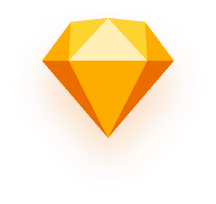
Sketch
Sketch is a vector-based design tool used for UX design. It has been the most popular design tool for basic UI and UX design needs for years. However, in recent years, Figma has taken over that spot.
Even though Sketch is less used today, it is still a great design tool with cool features. We’ve put together a list of everything Sketch can do to help you decide if it is a tool you want to use.
- Free 30-days trial
- Only on Mac
- Used for UI design
Is there a free version of Sketch?
Yes, Sketch has a free version, but only as a 30-day trial. If you’re a student, you can use Sketch for free if you qualify for Sketch’s student program.
To see if you do, you need to fill out a form to show that you’re part of a course or an official education program.
Can I use Sketch offline?
Sketch is available offline. You can work using local files. This feature is one of the main reasons why some companies use Sketch over other UX design tools mentioned in this article.
Working offline on local servers is more secure than working online in a web-based app like Figma.
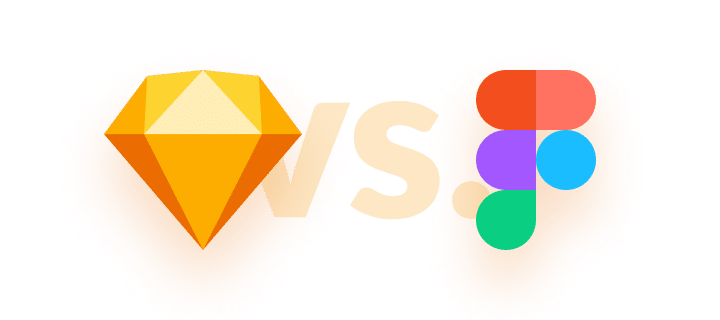
Figma vs. Sketch
The Figma vs. Sketch discussion has been ongoing for quite some time now. Even though UX Tools’ latest survey shows that Figma is more popular, the debate is still relevant because a popular tool isn’t necessarily the better tool.
Because of that, some designers still have that same question. Should you go for Figma or Sketch when working as a UI and UX designer? Let’s compare the two and find out in my Figma vs. Sketch post.
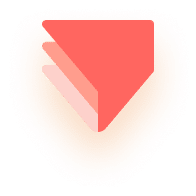
ProtoPie
If you’re all about advanced prototyping, ProtoPie is the design tool of your choice. You can use ProtoPie to create highly customizable and complex prototypes for usability testing.
It was the most popular and top-rated design tool in UX Tools’ advanced prototyping category for 2022.
- Free
- Difficult to learn
- Used for prototyping
Is ProtoPie better than Figma?
This question is impossible to answer. While ProtoPie has a more robust set of prototyping features than Figma, not everyone needs that level of detail for their work.
On the other hand, Figma has more relevant features overall than ProtoPie. So if you need a powerful prototyping design tool, ProtoPie is your tool of choice. Otherwise, Figma is better for you than ProtoPie.
Does ProtoPie work with Figma?
Yes! You can export your Figma work to ProtoPie using ProtoPie’s official Figma plugin. Doing so will make your workflow much more efficient.
However, remember that you will need to do some final checks to ensure that you’ve exported all of your custom work correctly.

Get the ProtoPie 101 Certificate
Did you know ProtoPie has their own school? You can learn the design tool and achieve a ProtoPie 101 certificate for free.
This is a great achievement to add to your resume and portfolio. And to make things even better, ProtoPie School gives you a free month of their Pro Plan if you get the certificate.
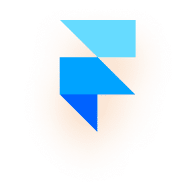
Framer
Up next, we have Framer, which is a design tool that’s primarily used to create interactive prototypes of websites.
You can use it to build entire websites visually without code. It is a competitor of Webflow that integrates easily with Figma.
Because of that, you can use both Framer and Figma as a website-building workflow.
- Free
- Used for web design
- Works well with other tools

Axure
Axure is a UX design tool mainly used to create advanced interactive prototypes and wireframes.
Its main advantage over other design tools is Axure’s capability to include conditions and interactive elements in your prototypes. However, that comes with a downside; Axure is more challenging to learn than other tools.
- Not free to use
- Best design tool for prototyping
Is Axure hard to learn?
Compared to other tools, Axure is quite hard to learn. That’s because it is different than most tools. Unlike Figma, which is a great overall tool, Axure can do one thing very well. And because of all those options in one feature, that feature makes Axure more complex than Figma.
Also, in my experience, Axure is not a tool you use every day, so it is harder to get used to it. You’d really need to use it every day to make that happen.
Can Figma replace Axure?
At this moment, Figma can not replace Axure’s prototyping features, like interactive elements and variables. If Figma added this in a future software update, their design tool would be unstoppable.
However, this is a highly specialized feature that not many UI and UX designers need during their day-to-day work. So I don’t see it happening anytime soon.

Adobe XD
XD is Adobe’s answer to Sketch and Figma. It’s a UI design and prototyping tool like those other two design tools.
It’s part of Adobe CC and comes with everything you can expect from that inclusion. However, with Adobe acquiring Figma, Adobe XD’s future is unclear.
- Unclear future
- Requires Adobe CC
- Used for UI design and prototyping

Adobe Photoshop
Photoshop is the world’s most well-known design tool. Even outside of the design community, people know what Photoshop is. Photoshop is a raster-based design tool with a strong focus on editing visuals and images.
For UX designers, you can use Photoshop as a support tool for your workflow.
- Expensive
- Requires Adobe CC
- Used for creating visuals and editing images
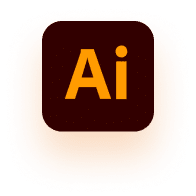
Adobe Illustrator
Illustrator is Adobe’s vector-based design tool. You can use this design tool for websites, apps, and other UX-related design work. It is also possible to use Illustrator for icons and logo design. Just like any other Adobe app, it requires an Adobe CC subscription.
- Expensive
- Requires Adobe CC
- Used for UI and visual design
Frequently asked questions
The list of UX design tools to choose from is growing quickly. This year has seen the rise of Figma continue. However, there’s more to consider and more questions to ask. Here’s an overview of frequently asked design tool questions.
Is Canva a UX design tool?
Technically, Canva is a design tool. Because of that, you can use it to create some of your UX design work. However, Canva’s main aim is not UX design, and that shows.
Some UX designers even say that they don’t take people using Canva seriously. I wouldn’t go that far, to be honest, but I recommend going for another design tool on this list if you mainly work as a UI and UX designer.
Which UX design tool is best?
The best design tool for UX designers today is Figma. That’s because it is free to use, used by almost any other designer, and adds new features quickly. If you recently started as a UX designer, learning Figma first is highly recommended.
However, that doesn’t mean that the other tools in this list aren’t good either. There are reasons to pick those over Figma for your particular situation. For example, if you mainly work on wireframes, the more specialized Axure might be better for you.
Does UX design require coding?
No, UX design does not require coding. However, in some cases, it would be beneficial to have a basic understanding of coding languages. It can help you out during design handovers, for example.
Also, knowing how to code as a UX designer can be useful when you want to validate one of your designs. You can then code the prototype yourself, giving you more creative freedom in setting up your user testing.
Will AI design tools replace UX designers?
It is very unlikely that AI tools will completely replace UX designers. They’re expected to enhance the productivity of UX designers instead.
It’ll be something like GitHub’s CoPilot where you get inline suggestions based on your work and the huge dataset it has available for you.
Do you have feedback on this article? Missing something? Or just a question? Reach out to me and I’ll get back to you!

About the author
Hi! I'm Nick Groeneveld, a senior designer from the Netherlands with experience in UX, visual design, and research. I'm a UX coach that supports other designers and have completed design projects in finance, tech, and the public sector.
Through The Designer's Toolbox, I'm an Educational Partner for Interaction Design Foundation.
☎️ Book a 1:1 mentor meeting with me or let's connect on LinkedIn, Twitter and Medium.



