👋 Great designs start with great feedback. That’s what Workflow is built for. Start today.
There’s a difference between UI and UX. Understandably, the difference isn’t always clear to everybody with the increasing number of design job titles. Here’s everything you need to know in regards to the UX vs UI discussion.
- Updated on August 14, 2022
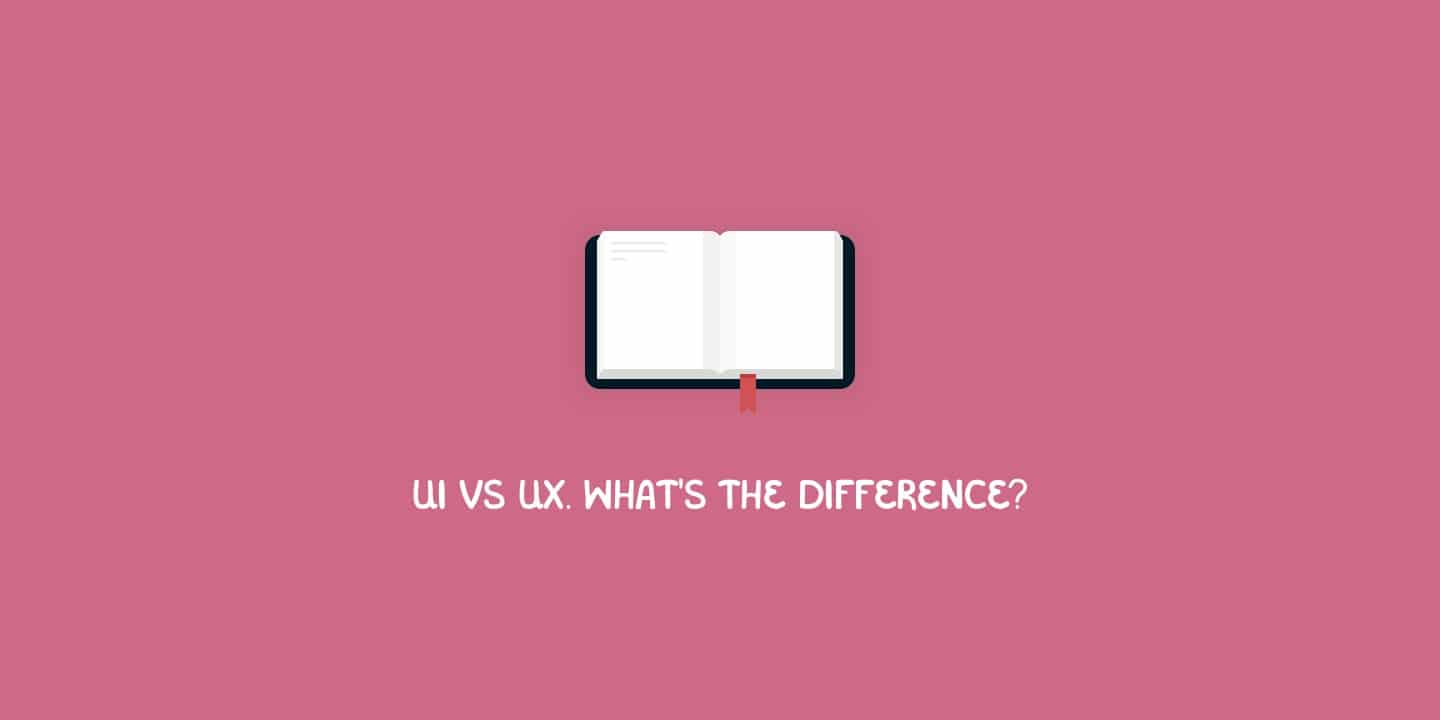
Back in the day, design titles were simple. We all were designers. In current times, designer job titles have a lot of prefixes. You can be a UI, UX, or a UI/UX designer. Not to mention the job titles you can make up yourself.
Table of Contents
The line between UI and UX is getting blurry. Not only designers but also stakeholders, clients, and colleagues don’t really know what the difference between UI and UX is anymore. In some ways, we are not talking about UI vs UX but rather ‘UI and UX’.
To get a definitive answer on the difference between the two, we first have to take a look at both UI and UX. Here’s what they are and what they stand for.
What is UX?
First things first. UX is short for user experience. As the title suggests, a UX designer’s job is about the user. This means that the focus lies on creating a solution that fits the user’s expectations and needs in a useful way.
Roles, tasks, and tools in UX
When you work in UX, you can work in many different roles. For example, you can be a UX designer, consultant, or researcher. There’s more, of course, but these three are the most common ones. Regardless of the UX role you’re in, these are the tasks that could be doing.
- Creating and validating customer journeys
- Facilitating workshops and design sprints
- Conducting user research
- Designing the information architecture, wireframes, and user
- Developing UX roadmaps
One important thing to keep in mind is that a UX designer is not always responsible for how the visual design of the product will look. UX designers work on the bigger picture.
However, this doesn’t mean that you will never work on visual design as a UX designer. There are a lot of hybrid UX/UI design roles as well.
Designers have a lot of UX tools at their disposal. In the specific case of a UX professional, these include a prototyping tool like Sketch or Figma, collaboration tools like Freehand or Miro, and user research tools like Lookback or Teams.
How to become a UX designer
We don’t blame you for wanting to become a UX designer. In fact, we’re very happy that you want to do that. The job is a lot of fun, it pays reasonably well, and there’s a lot of work available for UX designers worldwide.
How much effort it will take to become a UX designer depends on how far along you are. For example, if you have design experience the switch to UX is far easier than when you have work experience in an entirely different industry.
Here’s a list of things you will need to get started on your journey of becoming a UX designer.
- One or more books on UX to grow your design knowledge.
- A great laptop for design to do your work on, including a laptop stand and a monitor.
- Perhaps a course or bootcamp in UX, if you need it.
If you need more information, you can check out our guide on how to become a UX designer.
History of UX
UX is very popular nowadays. It’s hip and new. Regardless, there’s a rich history to user experience. UX has great stories to be told and to be inspired by.
The story of how Don Norman came up with the term ‘UX’ while working at Apple and the things designers can learn from world-famous artist Leonardo da Vinci are just two examples of the story of UX.
You can read more on the history of UX in our post on the subject.
What is UI?
Right, user interface design, or UI design for short, is up next. UI is far easier to explain since it a more concrete thing to do. As a UI designer you, well, design the user interface of an application or product.
This means that you’re an expert in regards to visual design, design systems, and the interaction between humans and machines. In general, a UI designer works in close collaboration with a UX designer.
Roles, tasks, and tools in UI
The distinction between roles in UI design is smaller than in UX. As a UI designer, you can be a designer in general or be specialized in for example mobile UI design or dashboard design. In any case, you will be focussing on the following.
- Creating and maintaining a design system
- Translating wireframes to pixel-perfect designs
- Sketching early design solutions
- Creating visual concepts
- Designing presentations and pitches
Just as a UX designer, UI designers need a prototyping tool like Sketch or Figma as well. In addition, you will need to know your way around the Adobe creative suite. This set of applications include Photoshop, Illustrator, and After Effects to name a few.
What is the difference between UX and UI?
There you have it. After carefully taking a look at both UX and UI it is time to make up the differences between them.
The biggest difference between the two is that UI design is more focused on visual and interaction design. UX design is more about the bigger picture. This includes the customer journey, the overall experience of said journey, and how design can bring together both the company’s and the user’s goals.
That being said, in practice, there is a lot of overlap between UI and UX. There’s a lot of work in a hybrid UI/UX role. In addition, there’s no UI designer without basic UX knowledge and vice versa.
Should I learn UI or UX first?
Choosing between UI and UX as a starting point as a designer is up to your goals and previous experience. In theory, UX comes before UI, but that can be different for you depending on a few factors.
Further reading
Knowing the difference between two very overlapping design disciplines is very important. If you want to grow as a designer or make the switch to or from either one, it is very important to be aware of the differences and similarities.
We have a few other posts that might be of interest to you. The most relevant one in regards to this post is our Learn UX guide.
👋 Turn good design to great design, with feedback you actually need. Get it on Workflow.

About the author
Hi! I'm Nick Groeneveld, a senior designer from the Netherlands with experience in UX, visual design, and research. I'm a UX coach that supports other designers and have completed design projects in finance, tech, and the public sector.
☎️ Book a 1:1 mentor meeting or let's connect on LinkedIn and Twitter.



